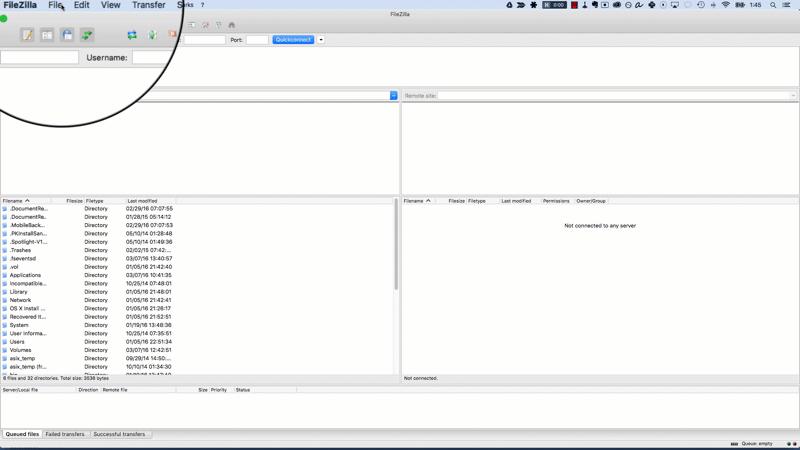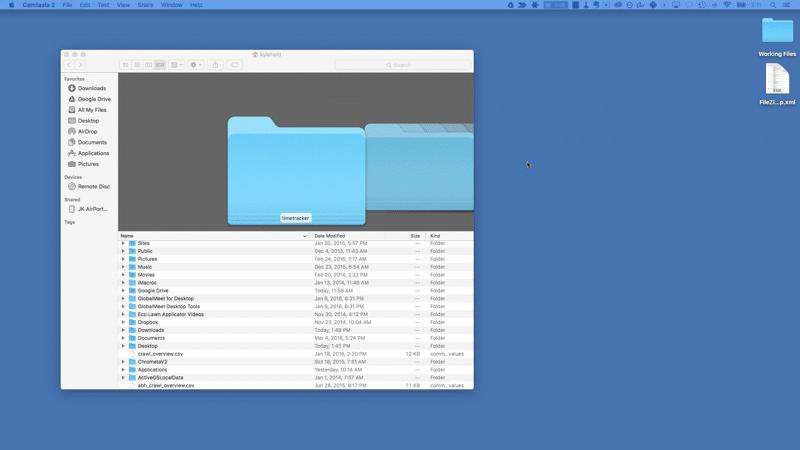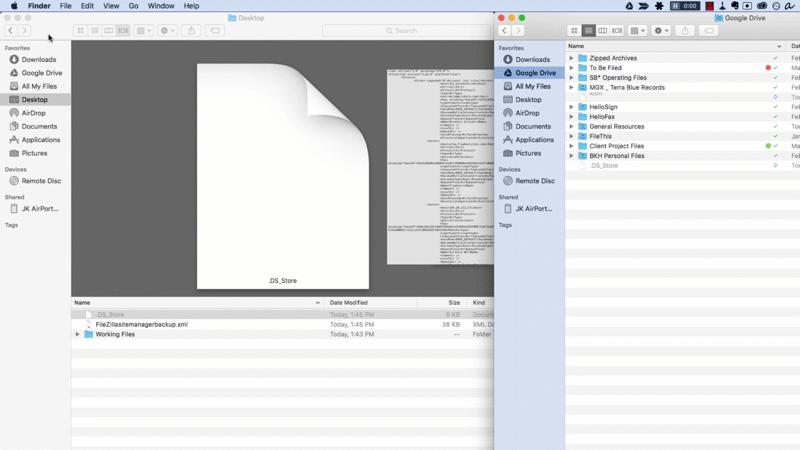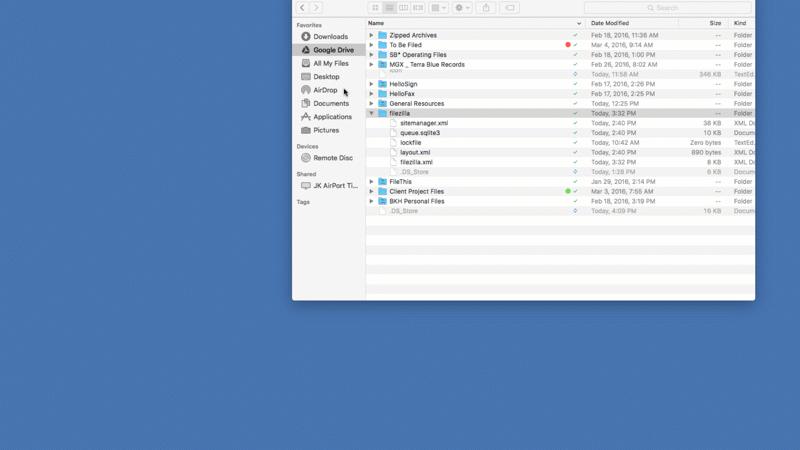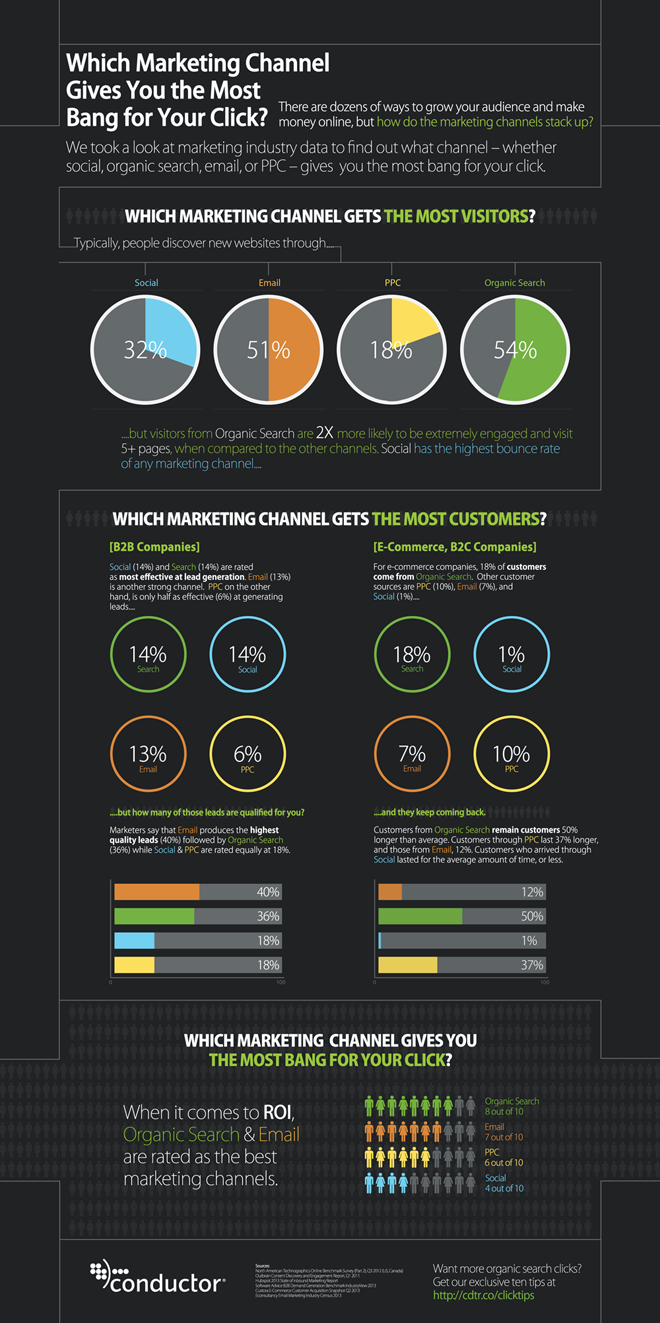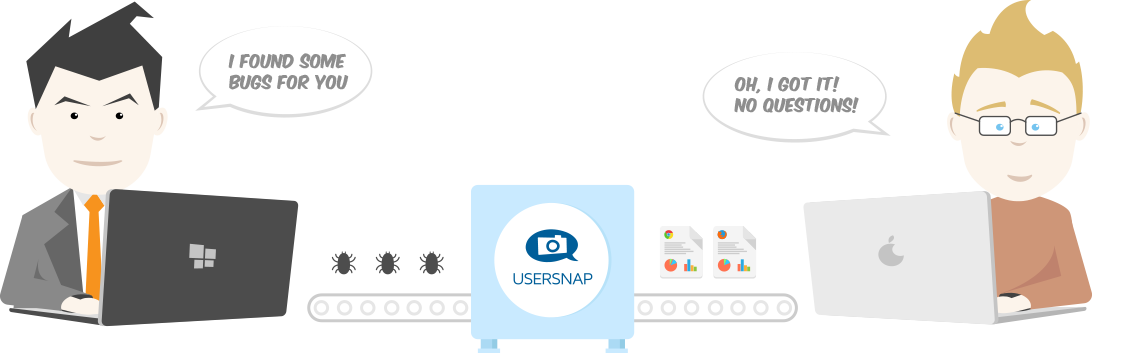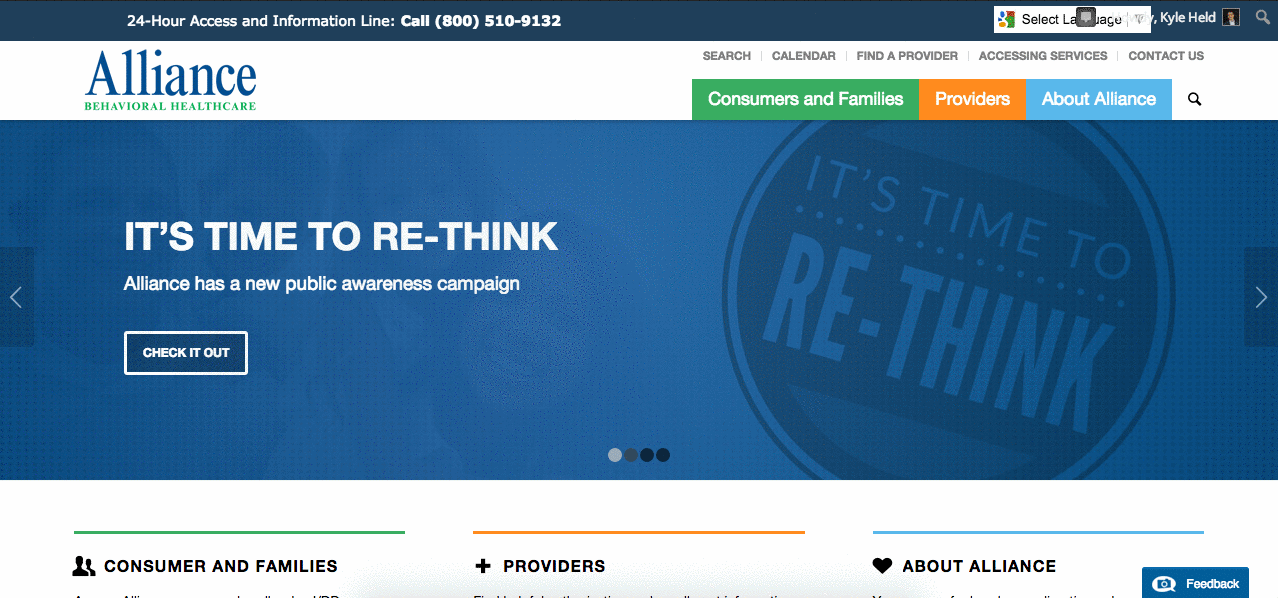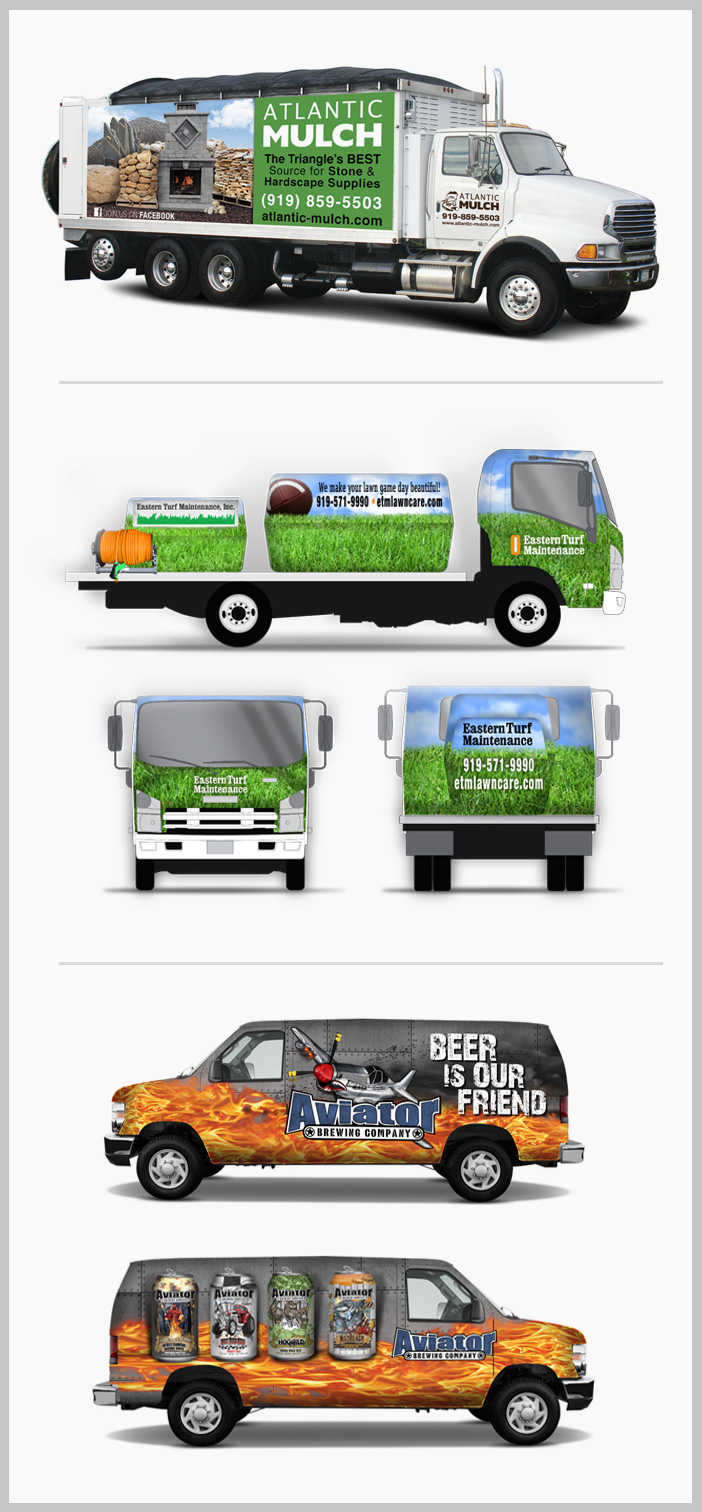Go Wolfpack!
Congratulations to SkyBound team member Jen Pettit who will be joining the staff of our client (and my alma mater) NC State University later this month!
We’re always proud when such fine institutions recognize the talents of our team members, and we think Jen will make an excellent addition to the Wolfpack. However, Jen won’t be completely MIA at SkyBound. Many clients will remember that Jen worked with SkyBound extensively before coming aboard full time, and we fully expect that to continue!
We asked Jen a few questions about her new role, and what it all means for those clients who’ve become accustomed to her face and working with her on a daily basis.
You’re going to be what and where?
In my new role as a Multimedia Web Designer at NCSU DELTA, I will be designing & developing course web sites, web templates, and user-interface solutions for web-based instruction and online learning.
What are you most excited about?
Using the skills I’ve honed at SkyBound to tackle the challenge of designing fully digital courses that successfully emulate the in-person classroom experience. For example: if a student skips their homework for an online course, my job is to ensure they get that same “guilty” feeling that they would experience when telling a professor in person in a real live class!
What are you least excited about?
Having to scale back my hours with SkyBound, and having less one-on-one time with our awesome clients. (also, having to put on “business clothes” every day to go to an office that has zero dogs available for lunchtime pets & snuggles. Whomp whomp.)
What does this mean for clients?
While I will still be working with the SkyBound team on a regular basis, starting this Thursday 3/9 I will be scaling back my hours and won’t be as involved on a daily basis. Moving forward, please copy [email protected] on all emails so we can ensure your request gets efficiently assigned and handled.
How can clients get in touch with you?
Same ways as usual! My email and phone number remain the same, as I will still be working with the SkyBound team regularly.
But how will you keep yourself entertained and happy when you’re not hanging out in Zoom with Kyle & JP all day, every day?
It’s going to be tough, but I’ve been preparing myself. To start, I’ve been training for the Tar Heel 10 Miler in Chapel Hill on April 22. This race is 10 miles full of—you guessed it—hills. Yikes! Feel free to join me!
On the artistic side, I’ve picked up encaustic wax painting which involves painting, carving, and fusing melted wax. This is exactly as difficult and messy as you probably imagine. You can follow my encaustic painting experiments and other artistic endeavors on instagram.
Jen, we appreciate your hard work at SkyBound on behalf of our clients, and we’ll simply have to learn to share your amazing talents with the Wolfpack!








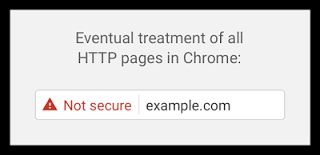
 If you’re interested in learning more about how this works, below is a well-done video on the subject:
If you’re interested in learning more about how this works, below is a well-done video on the subject: