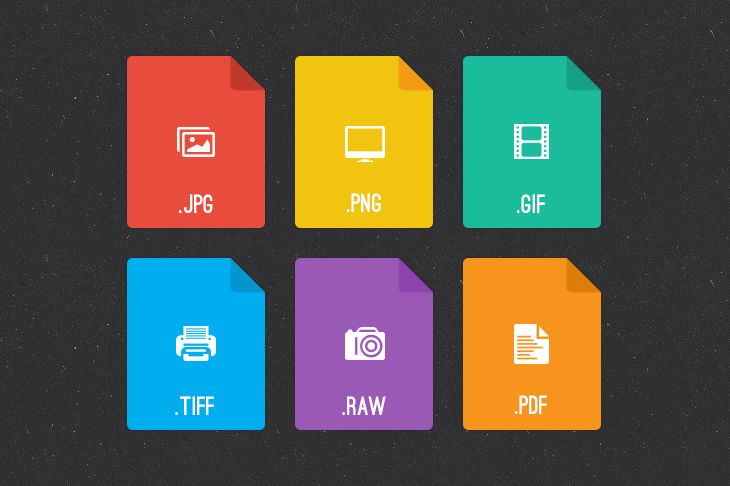
A brand’s logo, the text or icon-based symbol of all that brand is, should be fully defined and properly used to protect and reinforce the brand it represents. At SkyBound, market research, concepting and revision ultimately lead to a final logo, which we produce and deliver to the client in a variety of formats. Each of these formats is optimized for use in different contexts, mediums, and applications. To the uninitiated, these formats – boasting file extensions like eps, ai, and png – can be challenging to use.
This brief guide covers common logo filetypes, and when to use which.
Vector-based
Vector-based images are scalable, editable images which provide graphic designers with unparalleled freedom in illustration and design. The most common vector file formats are EPS, AI, CDR and SWF.
A vector image is broken down into a series of geometric shapes that consist of framework outlines that curve and join at X Y coordinates, or points. The outlines of these coordinates are stored as mathematical equations. Vector-based image files can be enlarged without sacrificing any loss to image quality or resolution.
Imagine vector shapes as strings wrapped around pins pushed into a flat surface. Move one pin or “vector point”, and the shape will change.
Pixel-based images
Pixel based images, also know as raster based images or bit-mapped images are comprised of pixels in a grid. These images store image data as a map of individual pixels. These images have a fixed resolution and can not be enlarged without sacrificing image quality.
Vector vs. Pixel-based
Once you have your finalized logo design, you will be looking to use it in a variety of applications and sizes. Vector-based images allow for scalability as they are based on mathematical equations. Vector file formats by default output at the highest resolution of the device being used to print.
Pixel-based images, due to the fact that they are created using clusters of pixels, each pixel consisting of a solid color, must be in the resolution of the output or display device that you are utilizing.
The Web use only requires 72 dpi (dots per inch), whereas print requires a minimum of 266 dpi (we typically use at least 300 dpi). Pixel-based images cannot simply be enlarged or expanded at will, as the pixels will quickly become visible .
Most logo images begin life as vector-based files, but electronic reproduction requires pixel-based rendering. Vector-based versions of your file can be resized as desired, then converted to pixel-based formats for rendering electronically.
Standard Logo Formats
AI: Adobe Illustrator: Vector based, editable, native file (Mac: Illustrator, Freehand etc. PC: Illustrator, Corel Draw, etc.). Your vendors (printers, web designers, silk screen printers, etc.) will use this file.
EPS: Vector based, importable file for most desktop publishing software (will work with Mac and PC). This file can be “placed” or “imported” into most desktop publishing software (Microsoft Word, QuarkExpress, PageMaker, etc.). Your vendors (printers, web designers, silk screen printers, etc.) will use this file.
GIF: 72 dpi web-ready file (will work with Mac and PC). This file is for Web use only. You can use this file on your Web site and view it with any browser.
JPG: 72 dpi web-ready file (will work with Mac and PC). This file is for Web use only. You can use this file on your Web site and view it with any browser.
TIF and/or BMP: 300 dpi, raster-based file (will work with Mac and PC). This file can be opened by some Mac and PC illustration and image software (Illustrator, FreeHand, PhotoShop, ImageReady, etc.), and can be “placed” or “imported” into most desktop-publishing software.
